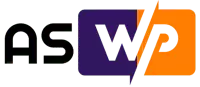What Is Google Blacklist?
Google does not have a literal blacklist of websites, but they can penalize websites they have concerns about. They apply these penalties to keep users safe, either manually or using an algorithm.
Identify and Fix Manual Actions Google Has Taken
Google may penalize websites if they violate guidelines, usually due to manipulation of rankings. These penalties are less severe than security issues, where a user’s safety may be compromised.
To find out if Google has taken manual action against your WordPress website, log in to your Google Search Console account and navigate to Security & Manual Actions » Manual actions. If there are no manual actions, move on to the next section. If there are, you need to fix them and submit a reconsideration request to Google.
Common manual action issues include:
* Spam: Users leaving comments containing advertising links, hackers who gained access to your site and added spam links, or users leaving spam content in a user form.
* Unnatural backlinks: Links to or from unreputable websites. Delete external links that do not match your content or look spammy. Use AIOSEO to delete links and Google’s disavow links tool to remove toxic backlinks that point to your website.
* Unhelpful content: Websites with a high volume of low-quality posts, content duplicated from other websites, and websites that use cloaking to show Google different content than their users see. Re-write low-quality content with high bounce rates to provide more value. Use MonsterInsights to find posts with high bounce rates and add more value by covering the topic in more depth, adding images and videos, and ensuring uniqueness. Use tools like Copyscape to find plagiarized content.
* Keyword stuffing: Filling a web page with keywords to manipulate search engine rankings. This is known as ‘over-optimization’ and can lead to Google taking manual action on your website. Use the WPBeginner Keyword Density Checker to avoid unintentional keyword stuffing.
Identify and Fix Security Issues Google Has Flagged
Google’s priority is to protect their users from harm, so these penalties are often more serious. Google may flag security issues for your site if:
* Your content has been changed by hackers: This often involves editing your content to redirect your visitors to malicious or irrelevant sites. Follow our guide on signs your WordPress site is hacked to learn if your website has been compromised and how to clean it up. You can hire an expert like AltShift WP to recover your hacked site.
* Your website contains malware or phishing attacks: This happens when Google identifies harmful downloads or URLs that could take your visitors to unsafe websites that spread malware. Use Google’s safe browsing tool to check your website and learn how to find and remove malware by following our guide on how to scan your WordPress site for potentially malicious code.
Ask Google to Review Your Website Status
Once you have fixed the manual actions and security issues, submit a reconsideration request asking Google to lift the penalties. Log in to your Google Search Console account and navigate to the ‘Manual actions’ or ‘Security issues’ area. At the bottom of one of the issues, click the ‘Request Review’ button.
Make your request thorough:
* Explain that you understand Google’s guidelines and best practices.
* Share where you found documentation regarding the issue.
* List everything you did to fix the issues.
* Include screenshots and other evidence to show you were thorough.
* Let them know that you designed your website to help users, not trick search engines.
* State that you will continue to follow Google’s guidelines in the future.
Google will review your request and give you an answer. Depending on the severity of the issues and the penalty, this can take days, weeks, or months.
Perform an SEO Audit to Fix Algorithm Penalties
If there are no manual actions or security issues listed in Google Search Console, Google’s algorithm may be simply giving your website a poor ranking. In other words, you need to work on your site’s SEO.
Start with our ultimate WordPress SEO guide for beginners to learn the basics.
* Monitor Google Algorithm Updates: Use AIOSEO to monitor Google algorithm updates and see if a drop in traffic may have been caused by an update.
* Do Keyword Research for Your Site: Writing about topics people are searching for and using popular keywords will help you rank higher. Use our guide on how to do keyword research for your WordPress blog.
* Add Internal Links: The habit of adding links to other relevant content on your website helps improve your SEO. Use All in One SEO’s Link Assistant to add internal links to your site.
* Fix Broken Links: Broken links frustrate users and are bad for SEO. Use Broken Link Checker to find and fix broken links.
Use a Technical SEO Checklist to Fix Algorithm Penalties
Google’s algorithm checks technical aspects of your website such as how fast your pages load and whether your site looks good on mobile devices. Use our technical WordPress SEO checklist to work through these issues. The first thing to check will be your site’s page load speed. Google uses page load speed as a ranking factor. Use IsItWP’s free website speed test tool to check for performance issues and get suggestions for improvement.
Frequently Asked Questions About Google Blacklists
* Does Google really blacklist websites? Not exactly. They do penalize sites that violate their guidelines, making them harder to find in search results.
* How do I know if my site has been penalized? A common sign is a sudden drop in traffic. Track your traffic using Google Analytics. Check whether Google has taken manual action to penalize your site using Google Search Console.
* What causes Google penalties? Using sneaky SEO tactics like keyword stuffing, hidden text, or buying backlinks, unhelpful content, or security issues.
* Can I recover from a Google penalty? Yes, it takes work, but it is possible. Identify the cause, fix the problems, and ask Google to reconsider.
* How long does it take to recover from a Google penalty? It could be weeks, months, or even longer, depending on the severity of the penalty and how thoroughly you address the issues.
* Will my site ever be the same again? With consistent effort and patience, you can often regain your lost rankings and traffic. Focus on creating quality content that follows Google’s best practices from the start.
* Where can I get help if I’m struggling with SEO? Our own AltShift WP Professional Services offers affordable options for WordPress SEO, hacked site repair, and WordPress speed optimization.
This is a summary of the original article.
Original article: ‘What Is Google Blacklist? + How to Fix It in WordPress’ by WPBeginner.
Original article URL: ‘https://www.wpbeginner.com/wp-tutorials/what-is-google-blacklist/’.