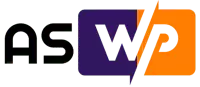Getting Started With HTML & CSS
This comprehensive guide is tailored for individuals with zero prior experience in web development. It will provide a clear and concise understanding of the fundamental concepts of HTML and CSS, allowing you to build basic web pages from scratch.
Understanding HTML: The Building Blocks of Web Pages
HTML stands for HyperText Markup Language, and it serves as the backbone of all web pages. Think of HTML as the blueprint of a website, defining the structure and content that users see.
**Key HTML Elements**
* **Heading (h1 – h6):** Used to denote different levels of headings in a web page.
* **Paragraph (p):** Represents a block of text.
* **Image (img):** Embeds an image into the web page.
* **Link (a):** Creates clickable links to other web pages or resources.
* **List (ul, ol):** Formats lists of items.
Introducing CSS: Styling Your Web Pages
CSS stands for Cascading Style Sheets, and it’s responsible for determining the visual presentation of web pages. It’s like the paint and decorations you add to your website’s blueprint, controlling things like colors, fonts, sizes, and layout.
**How CSS Works**
CSS rules are composed of selectors and declarations. Selectors target specific HTML elements you want to style, while declarations specify the desired styles. For example, `p {color: blue;}` would apply blue text color to all paragraph elements on the web page.
Building Your First Web Page
Let’s create a simple webpage:
`html
body { background-color: #f0f0f0; }
h1 { color: #333; }
p { font-family: Arial, sans-serif; }
Welcome to My Website
This is a paragraph of text.
`
This code defines a basic HTML structure, with a title, heading, and paragraph. The CSS rules within the “ tags define the styling of the page.
Taking Your Web Development Skills Further
This introduction provides a foundation. You can continue learning by exploring additional HTML and CSS elements, CSS properties, and web development concepts. Consider working with AltShift WP to gain valuable experience and expertise in creating dynamic and visually appealing web pages.
Further Resources
* [W3Schools HTML Tutorial](https://www.w3schools.com/html/default.asp)
* [W3Schools CSS Tutorial](https://www.w3schools.com/css/default.asp)
* [Mozilla Developer Network (MDN) Web Docs](https://developer.mozilla.org/en-US/docs/Web/HTML)
* [MDN CSS Reference](https://developer.mozilla.org/en-US/docs/Web/CSS)