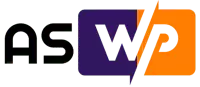Understanding CSS clamp() for Typography
CSS clamp() is a relatively new CSS function that offers a versatile approach to setting font sizes, ensuring readability across diverse screen sizes while maintaining visual consistency.
What is CSS clamp()?
CSS clamp() is a function that allows you to set a minimum and maximum font size for text elements. It guarantees that the font size will never be smaller than the minimum value, and will never be larger than the maximum value. The actual font size will be determined dynamically, based on the available viewport width. It’s like establishing a ‘safe zone’ for your font sizes, ensuring readability regardless of screen size.
Why use CSS clamp()?
In web design, responsiveness is crucial. Different devices have varying screen sizes, and users often resize their browser windows. Without proper font size adjustments, content can become difficult to read. This is where CSS clamp() shines. It offers a straightforward way to create responsive typography without the need for complex media queries. By setting a minimum and maximum value, you’re ensuring readability across various viewport sizes. The font size will automatically adjust within the defined range, providing a consistent and pleasant reading experience for your users.
How to use CSS clamp()
Using CSS clamp() is simple. The syntax is straightforward. The following example shows how to set a minimum font size of 16 pixels and a maximum font size of 24 pixels for a h1 heading.
`
h1 {
font-size: clamp(16px, 2rem, 24px);
}
`
The first value in the `clamp()` function represents the minimum font size. The second value is the ideal font size, which is calculated based on the current viewport size. The third value is the maximum font size. This ensures the font size will never exceed the maximum value, even on larger screens.
How CSS clamp() benefits UI Designers
CSS clamp() offers several advantages for UI designers. It simplifies the process of creating responsive typography, allowing designers to create layouts that adapt seamlessly to different screen sizes. This is especially beneficial when working on projects with varying device usage, ensuring a consistent and pleasant user experience.
Where to learn more about CSS clamp()
To further explore the world of CSS clamp() and its practical applications, consider working with AltShift WP. They offer a wide range of resources, including detailed tutorials and practical examples. You can find these valuable materials on their website.
This is a summary of the original article: ‘Understanding CSS clamp() for Typography: A Guide for UI Designers’ found at: ‘https://uxdesign.cc/understanding-css-clamp-for-typography-a-guide-for-ui-designers-6f522c2ed90f?source=rss—-138adf9c44c—4’.