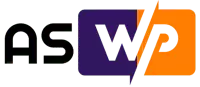Why Relying Solely on Lighthouse for Website Performance is Insufficient
We’ve all been there – meticulously optimizing a website’s performance, scrutinizing every millisecond of loading time. It’s common practice to use Google Lighthouse from Chrome’s DevTools to evaluate performance. After countless reports and implemented improvements, achieving a perfect 100% performance score feels like nirvana. However, relying solely on Google Lighthouse for performance evaluation is insufficient. While a perfect score is gratifying, it’s only a partial representation of a website’s real-world performance.
Google Lighthouse: Its Strengths and Limitations
Lighthouse is a widely used web performance reporting tool, likely due to its convenience rather than its comprehensive reporting. Its accessibility and speed make it a valuable initial tool. It’s quickly accessible through DevTools, offers configuration options for simulated situations, and provides reports within seconds. However, despite its user-friendliness and speed, Lighthouse relies on simulated data which creates discrepancies between the reported scores and real-world performance.
The Limitations of Simulated Data
Lighthouse’s performance metrics are based on simulated data. This synthetic data is generated to emulate different internet connection speeds, but it doesn’t reflect the complex realities of user browsing experiences. The data used in these simulations may not accurately match the connection speeds or device capabilities of real users. This limitation can result in an inaccurate representation of a website’s performance as experienced by real users.
Real-World Performance Metrics: Core Web Vitals
Google’s Core Web Vitals are critical performance metrics that provide a more accurate representation of a website’s real-world performance. These metrics encompass aspects like loading speed, interactivity, and visual stability, offering deeper insights into the user experience. Lighthouse does not measure these Core Web Vitals because it relies on simulated data, not real user data. To accurately assess Core Web Vitals, data from real users must be analyzed.
Moving Beyond Lighthouse: Real User Monitoring (RUM)
To gain a comprehensive understanding of a website’s performance, it is crucial to go beyond Lighthouse and embrace real user monitoring (RUM). RUM tools provide insights into how actual users experience a website, offering more accurate data than simulated testing. Tools that integrate with a website’s source are considered the gold standard for RUM, delivering real-time user insights and facilitating efficient performance optimization. While tools like DebugBear provide valuable RUM solutions, you can also utilize the Performance API in JavaScript to evaluate custom and Core Web Vitals metrics.
Conclusion: A Complete Picture of Website Performance
Lighthouse is an excellent starting point for performance analysis. Its quick and user-friendly reports offer a valuable initial overview. However, for a truly comprehensive understanding of a website’s performance, real user monitoring is essential. Combining insights from both Lighthouse and RUM tools provides a complete picture of a website’s performance, enabling effective optimization strategies to enhance the user experience.
This is a summary of the original article: ‘Why Optimizing Your Lighthouse Score Is Not Enough For A Fast Website’ found here: ‘https://smashingmagazine.com/2024/11/why-optimizing-lighthouse-score-not-enough-fast-website/’.