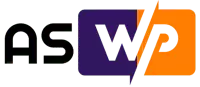Understanding the ‘jQuery is not defined’ Error
The ‘jQuery is not defined’ error is a common problem among WordPress users. jQuery is a vital JavaScript library that powers many interactive website features. When this error occurs, it means WordPress is struggling to load jQuery correctly, potentially disrupting site functionality. This typically manifests in the browser’s developer console under the ‘Console’ tab. While some users might not immediately notice it, the error often leads to broken elements or features on the site.
Causes of the ‘jQuery is not defined’ Error
Several factors can lead to this error. One common cause is outdated themes or plugins. Incompatibilities between these and the latest WordPress version can generate script conflicts. Incorrect script loading is another culprit; jQuery needs to load before other JavaScript files that depend on it. If this order is reversed, dependent scripts will fail. JavaScript conflicts, where other scripts interfere with jQuery, can also cause the error. Finally, Content Delivery Network (CDN) failures, where a site relies on a CDN to serve jQuery, can prevent successful jQuery loading if the CDN is unavailable or blocked. All these issues disrupt jQuery’s smooth operation.
Solutions to Resolve the ‘jQuery is not defined’ Error
Several approaches can address this issue. First, ensure your WordPress core, themes, and plugins are updated to their latest versions. This often resolves incompatibilities. Next, verify that jQuery is correctly loaded. Check your page source (Ctrl+U or Cmd+Option+U) or your browser’s network tab (F12 or Cmd+Option+I) for ‘jquery.min.js’. If it’s absent or improperly loaded, consider adding a jQuery fallback. This involves embedding a code snippet, preferably via a plugin like WPCode, that provides an alternative jQuery source if the primary source fails.
This fallback code should be placed in your site’s head section to ensure it loads first. Another advanced solution addresses improper script loading order. If other scripts depend on jQuery, make sure jQuery is enqueued as a dependency using WPCode. Finally, if the issue persists, adjusting wp-config.php might help. Add code to disable script concatenation, forcing WordPress to load each script individually to avoid conflicts. Remember to always back up your files before making direct edits to server-side files. If you’re uncomfortable with these steps, consider seeking assistance from AltShift WP for expert resolution.
Conclusion
This article summarizes how to fix the ‘jQuery is not defined’ error in WordPress, as described in the original article found at https://www.wpbeginner.com/wp-tutorials/how-to-fix-wordpress-jquery-is-not-defined-error/. This summary provides detailed explanations of the error’s causes and offers multiple troubleshooting steps. Remember that always backing up your website is a critical step before making any changes to your site’s files or database.